Before now, Prowork takes care of the project management privilege based on who created the project (the project admin) and the other project members. What if you could however change user privileges by changing their roles in the project? Well, now you can*!
Prowork now offers three member roles:
- Admins
- Members
- Followers
Admins are the project gods. They own the super power. Members have lesser privilege. Basically, they are only gods on entities that belong to them - tasks, files and reports. Followers are just…well, followers :). They are people who are simply keen on the progress of the project and want to follow things happening in it. Their privilege is read only. They can add notes to tasks though.
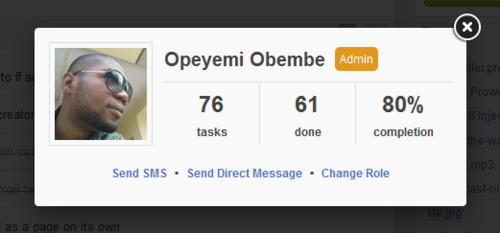
What else is new is direct messages between members in a project. This is to enable better communication between project members in a simple threaded way. What is even better is you can even send an SMS to any project member.
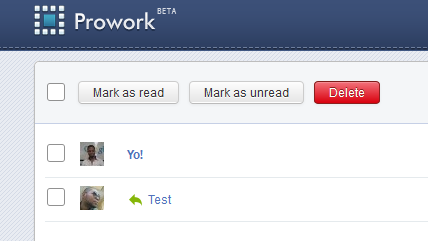
By the way, if you run on Firefox, check out the Prowork Notifications addon. Also visit prowork.me on your mobile device for quick access to the Prowork mobile applications.
*Standard and Pro accounts alone
